When it comes to learning, watching a video is by far the path of least resistance—a smooth, passive experience that’s easy on the brain. After all, who wouldn’t prefer to soak up fast-moving visuals and engaging animations over the hard work of taking notes or actively engaging in class?
That’s the exact appeal of video-based education. The educational video market is a multi-billion-dollar industry, growing rapidly as students gravitate toward learning through YouTube, online courses, and multimedia platforms. Schools and universities have embraced video, and the appeal is obvious: students enjoy it, and they feel like they’re learning.
But here’s the catch: feeling like you’re learning isn’t the same as actually learning.
Traditional classroom methods—like active discussions, note-taking, and problem-solving—require effortful cognitive engagement, which is critical for real retention. Meanwhile, some educators remain skeptical of video learning, citing technical challenges, accessibility gaps, and concerns about passive consumption.
So how can you use video as an effective and efficient teaching tool without it usurping your presence in the classroom or turning your students into square-eyed zombies?
Pros of Video in Education
Videos Are Portable
Video lessons can be watched just about anywhere on the planet. This enables widespread learning of lessons that were once geographically isolated.
This has many benefits. In rural settings, it eliminates the need for the student to travel to a faraway classroom. In some regions, video as a teaching tool can preclude the need for expensive travel for in-person training.
Visual Learning is Powerful
Educational videos are primarily visual. While the audio is obviously a critical aspect of the learning, the combination of sound and visual content allows the viewer to grasp information more easily, especially information that is inherently visual.
Even if your subject isn’t very visual, a video is superior to a podcast or audio recording since it can capture nuances of meaning, body language, and context that won’t otherwise carry through.
Pausing and Rewinding Allows Flexible Learning
One of the best benefits of video learning is that a person can pause, stop, rewind, and otherwise manipulate the timeline of learning. Unlike a traditional classroom or in-person training, a video learner need never miss something: as long as they have time to try again, they can go back.
Cons of Video in Education
Video Learning Requires Equipment
Perhaps the most fundamental problem with video learning is that it requires equipment of one sort or another. There will never be a substitute for one-on-one or small group learning, which doesn’t require any equipment—only minds.
For this simple reason, video learning is out of the reach of billions of people in developing nations. However, there are some interesting projects working around these issues with innovative approaches. For one great example, check out this flipbook created to educate about public health across language barriers.
Videos Are Hard to Edit
One issue with video learning is that once created, a video is mostly static. It’s expensive to edit and reissue a video with corrections. However, there are some other ways around this. For example, video creators can use annotations on YouTube or other popular video platforms to correct errors without re-rendering a whole video.
Videos Are Individualistic
Another big drawback to learning through video is that it promotes individualism, which can make learning harder. If one of the main benefits of video learning is that you can learn alone in the privacy of your home, this is also one of its drawbacks.
Group learning facilitates communal problem-solving and builds teamwork and collaborative skills that are critical in life, and video learning isn’t a good medium for this. Of course, with more and more video learning taking place via two-way webcam, things are changing.
Video as a Teaching Tool: Strategies to Try
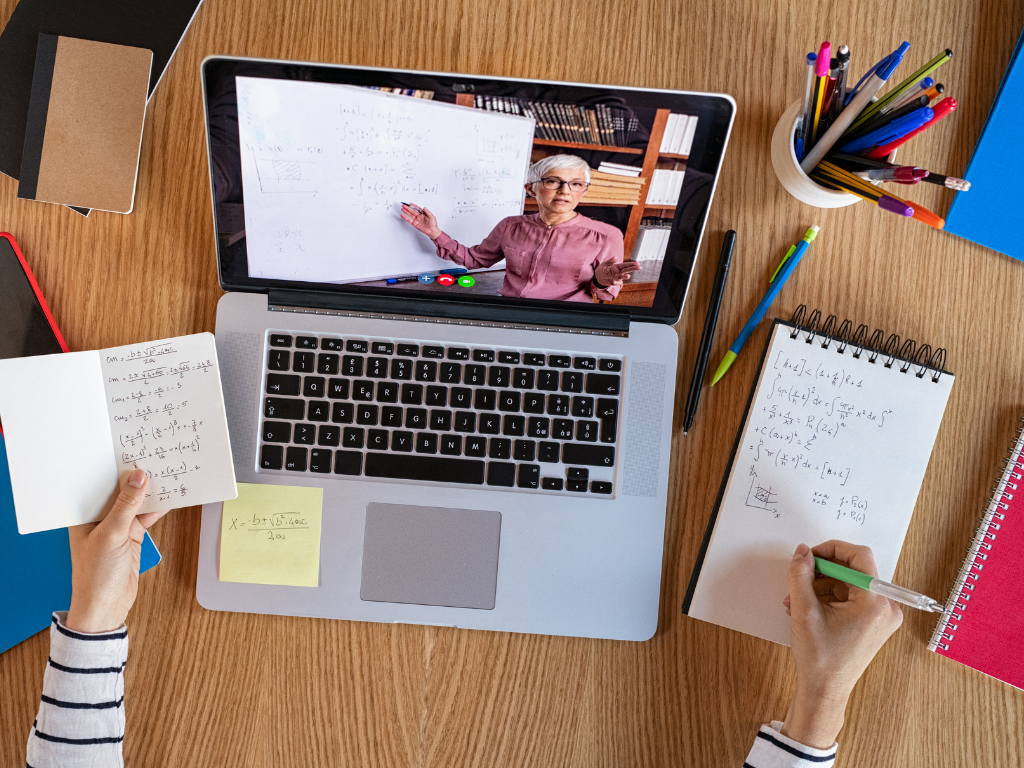
Now that we’ve laid out the pros and cons of video in education, let’s talk about how you can leverage it to provide powerful and effective support for what you’re teaching in class.
Our goal is simple: we want video to work for you without you having to sacrifice precious class time—time spent interacting with your students, answering questions, and solving problems. So, here are some student assignments you can give to make video learning more interactive without much work on your part:
Use Video to Prime Your Students’ Brains Before Class
With just about every student (or student’s parent) owning a device on which they can watch videos (smartphones, iPads, computers, laptops), playing a video in class is a waste of valuable interaction time.
Instead, give students the homework assignment to watch a video BEFORE your next class. This way, they get exposed to the material beforehand (even if it’s just a broad overview) and are primed to learn what you teach them.
Pro Tip: Keep videos short! Research shows that students’ attention spans drop dramatically after 6 minutes, so try to source videos that are short and sweet to keep them engaged.
Encourage Students to Watch Videos Actively
What we mean by this is to give your students a set of tasks or questions to answer based on the information given by the video so that they are compelled to pay attention and watch actively rather than passively.
This (at-home) mini-assignment could be:
- A treasure hunt for 5-10 pieces of information that are evenly distributed throughout the video;
- Writing a paragraph or two on their opinion on an issue raised in the video;
- Coming up with a handful of questions (3-5) that the video has inspired them to ask in class;
- Asking each student to come up with one question, which you then randomly select for a short in-class quiz.
Whichever way you swing it, your students are now actively invested in paying attention to the video, looking for information, thinking of questions, or probing their own experience for some kind of opinion. This will bring them to your next class engaged and full of discussion material!
And if You Must Play a Video in Class?
Use the same strategies to compel students to watch actively!
Of course, now we’ve given you the tools to transform in-class video learning from a passive exercise into a much more educational and interactive one, one your students will remember because they’ve been compelled to think while watching.
Remember: integrating learning activities before, during, or after watching educational videos leads to better learning outcomes!
FAQ: How to Use Video to Teach Students Effectively
How can video be used effectively in the classroom?
Video becomes most effective when paired with thoughtful engagement strategies. Instead of showing videos passively, teachers can assign them as pre-class homework with guiding questions, follow them with active discussions, or incorporate short assessments to encourage critical thinking and retention.
What are the disadvantages of using a video to teach?
While engaging, video-based instruction can sometimes lead to passive learning or limit opportunities for student collaboration. Other drawbacks include technical requirements, challenges with editing content, and the risk of replacing deeper, interactive teaching with surface-level consumption.
How are teachers best advised to create an interactive video viewing experience for students?
To promote interactivity, teachers can assign students specific prompts to respond to while watching, encourage them to submit questions inspired by the video, or facilitate peer-led discussions afterward. Even in-class viewing can be transformed by pausing for reflection or prediction moments.
Do future teachers believe that video games help learning?
Many forward-thinking educators see value in video games for developing skills like problem-solving, collaboration, and executive function. However, the perceived benefits often depend on how intentionally the games are integrated into learning objectives and whether they align with pedagogical goals.
Video in Education: The Future of Learning
There is no doubt that video learning is part of the future of education. However, it's best used for students who are primed to engage actively and is best consumed outside class time.
Video works best when paired with other study methods such as note taking or Brainscape's adaptive flashcards, which can accompany the videos and repeat the concepts in a personalized pattern suited to the learner's pace.
Brainscape eliminates the stressful guesswork from studying. Say goodbye to wondering what you need to study next. Our algorithm captures how well you know information and brings it back at just the right time. All you have to do is open the app and click 'Study'.
Additional Reading
- Turning Flashcards into a Collaborative Class Activity
- Remote Teaching Strategies for Educators in 2025
- Top 10 EdTech Blogs You Should Know
References
Belias, Dimitrios & Sdrolias, Lambros & Nikolaos, Kakkos & Koutiva, Maria & Koustelios, Athanasios. (2013). Traditional Teaching Methods Vs. Teaching Through The Application Of Information And Communication Technologies In The Accounting Field: Quo Vadis?. European Scientific Journal. 9. 73-101.
Bradbury, N. A. (2016). Attention span during lectures: 8 seconds, 10 minutes, or more? AJP Advances in Physiology Education, 40(4), 509–513. https://doi.org/10.1152/advan.00109.2016
DeBell, A. (2022, December 14). Does video actually improve learning and engagement? - Water bear learning. Water Bear Learning. https://waterbearlearning.com/does-video-improve-learning-engagement/
International Labour Organization. (2024, January 29). Flipbook on HIV and AIDS Education for Informal workers. https://www.ilo.org/publications/flipbook-hiv-and-aids-education-informal-workers
Majeed, S., Zaidi, N. N., Moin, H., & Shafi, R. (2021). IMPACT OF PRIMING WITH THE HELP OF VIDEOS ON THE STUDENTS’ LEARNING EXPERIENCES IN UNDERGRADUATE MEDICAL EDUCATION. Pakistan Journal of Physiology, 17(4), 42–45. https://doi.org/10.69656/pjp.v17i4.1396
Marino, D., & Myck-Wayne, J. (2015). The technological barriers of using video modeling in the classroom. Journal of Special Education Apprenticeship, 4(1), EJ1127763. https://eric.ed.gov/?id=EJ1127763
Stockwell, B. R., Stockwell, M. S., & Jiang, E. (2017). Group problem solving in class improves undergraduate learning. ACS Central Science, 3(6), 614–620. https://doi.org/10.1021/acscentsci.7b00133
