Believe it or not, strong remote teaching strategies help your students learn even more effectively than they do in a physical classroom. But it’s important to make sure you do it properly and with the right tools.
At Brainscape, we've spent years dedicated to perfecting remote learning in our web & mobile flashcards study app for teachers.
We love learning here at Brainscape, so we've put together some top tips for optimizing your learning and teaching cycle remotely in 2026. Use these 4 tips to take remote teaching to the next level...
1. Make Flashcards for Students
Brainscape’s flashcards are the perfect complement or replacement for typical study guides or online lecture slides.
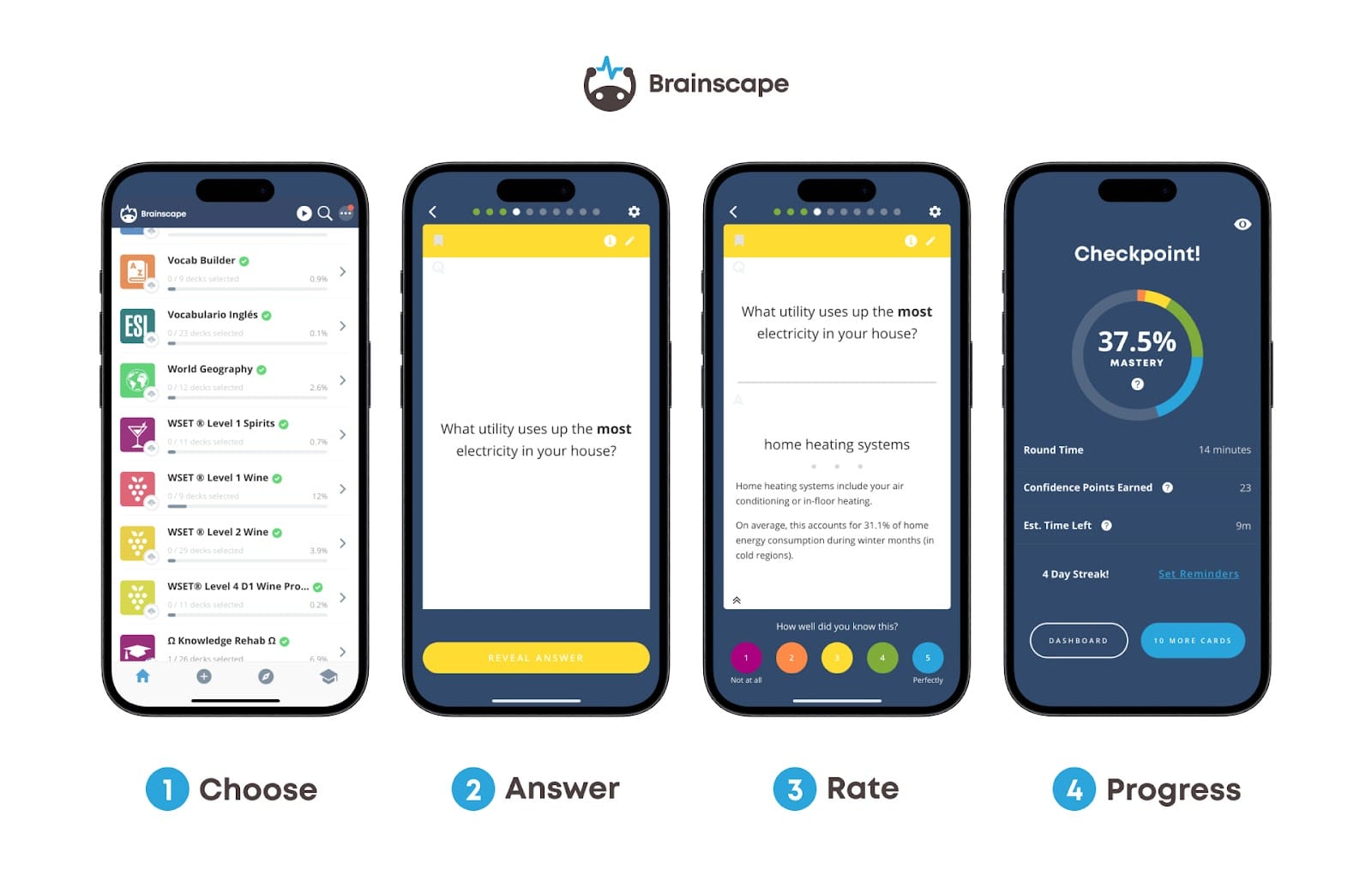
Start by creating your class on Brainscape: Simply click the “+” on the My Classes list on the main dashboard, then name it (e.g. Biology 101). Then you can start creating individual Decks (e.g. Unit 1) as needed. You (or your T.A.) can easily invite other students to your flashcards once you are ready for them to study.
2. Have Students Make Flashcards Themselves
If you prefer more collaborative remote teaching strategies, you can use flashcards to construct a collaborative editing environment. Brainscape allows you to easily delegate “Edit” permissions to collaborators such as your T.A. or students. Just click the Learners tab in your class, then choose class members to appoint as Editors.
To promote student agency, you can delegate editing assignments one lesson at a time, where students are assigned to a single deck of flashcards representing that lesson or chapter.
Either way, by the end of the semester, you’ll have a complete student-generated study guide ready for the final exam!
3. Enable Students’ Critical Thinking
Even if you had authored the initial flashcards yourself (without giving students Edit permissions), you can still encourage a deeper level of knowledge processing by training students to use the Edit button while studying.
Whenever a student without “Edit” access clicks the Edit pencil icon in the corner of a flashcard, Brainscape displays a short form asking the user to “suggest an edit”, which will send you an email each time the form is submitted. Students can use this both to suggest edits to your flashcards (e.g. to make them clearer) and/or to ask you questions about concepts they don’t fully understand.
This feature creates an even more constructive environment for one-on-one educator/student dialog than the hustle and bustle of live classroom environments.
4. Monitor Students’ Study Progress
To see how much each student has been studying, click the Learners tab. Our stats reflect not only the number of flashcards that have been studied but also each student’s self-assessed % Mastery. You can even click on a student's name to see their detailed Mastery of each Deck.
Many educators use this class-wide visibility to make studying in Brainscape a part of Participation grades. For example, you can set a target of studying X flashcards every Y weeks for full credit on remote participation.
FAQ: Remote Teaching Strategies for Educators in 2026
What is the most effective method of online teaching?
The most effective online teaching combines clear structure, regular feedback, and active student participation. When digital tools support spaced repetition, self-assessment, and collaborative learning, students tend to stay more engaged and retain more of what they learn.
What are the 4 As strategies in teaching?
The “4 As” typically refer to Activity, Analysis, Abstraction, and Application. These stages guide learners from hands-on exploration to deeper understanding and real-world use, helping bridge the gap between content and comprehension.
What are the 7 strategies that promote learning?
Widely recognized strategies include retrieval practice, spaced repetition, interleaving, elaboration, dual coding, concrete examples, and metacognition. Each helps students process and retain information more effectively.
What types of study strategies can be used in an online learning environment?
Online learners benefit most from interactive tools that support retrieval practice, spaced review, peer collaboration, progress tracking, and self-reflection. Flashcards, discussion boards, digital quizzes, and annotated videos are all great options in a virtual classroom.
Check out Brainscape's Educator User Guide
Curious to learn more about how to introduce Brainscape into your virtual classroom? Our Educator User Guide provides a detailed walkthrough of how to get set up. It'll also give you all the material you need to motivate for its adoption amongst your students, their parents, and/or the faculty of your school or college:
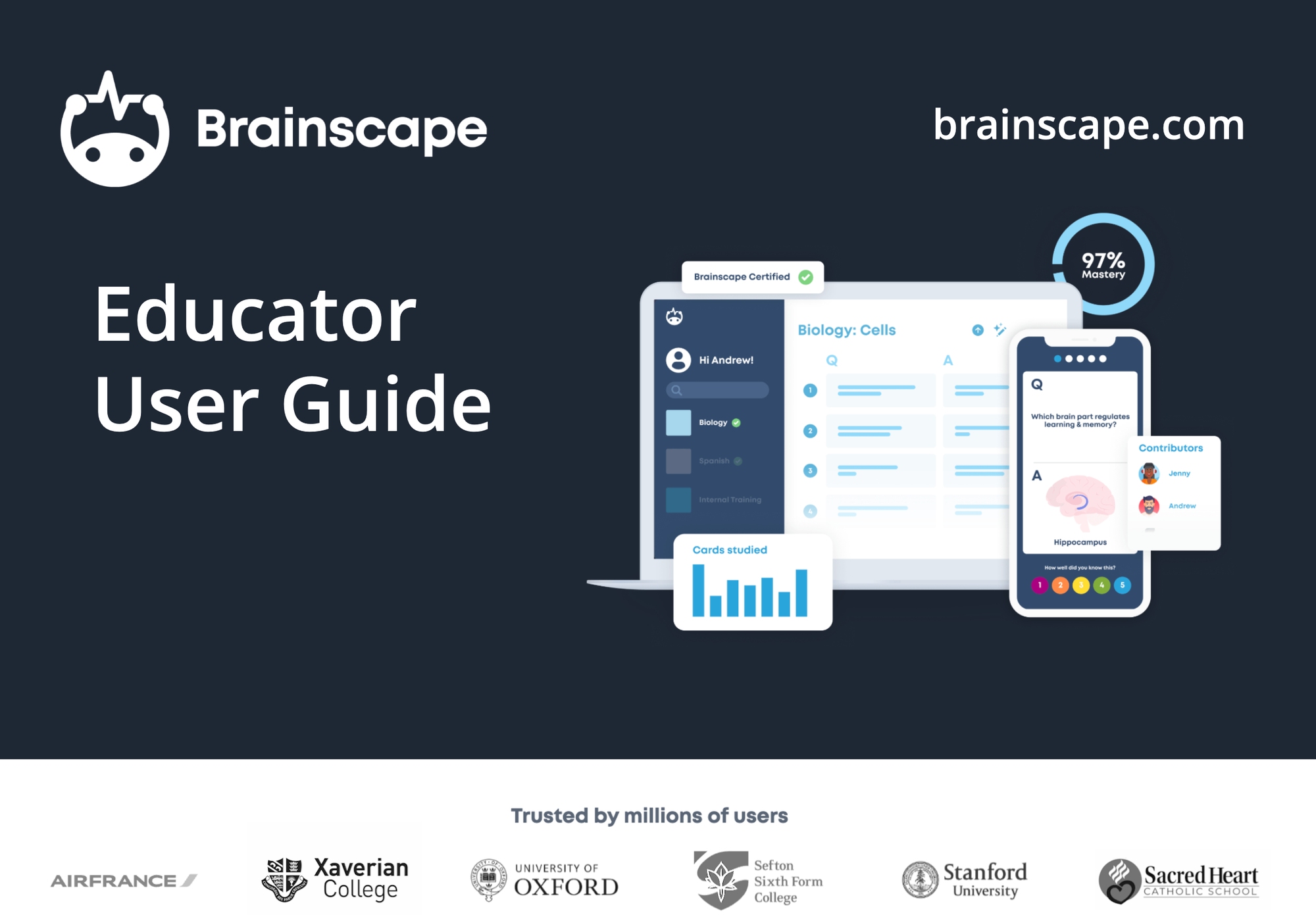
The Smartest Way to Level Up Your Remote Teaching
Remote teaching doesn’t have to feel like a compromise. In fact, with the right tools and strategies—like collaborative flashcards, real-time progress tracking, and critical thinking prompts—you can create an even more effective and engaging learning environment than in a traditional classroom.
Brainscape gives you the structure, flexibility, and data-driven insights to help every student thrive—no matter where they’re learning from. Whether you're assigning decks, tracking participation, or building a semester-long study guide as a class, Brainscape makes remote education in 2026 smarter, simpler, and more collaborative.
So go ahead—set up your class, try out these tips, and give your students the ultimate study weapon for remote learning success.
Additional Reading
- Remote Learning: Essential Tips for Taking Online Classes
- How to build your kids' resilience (without traumatizing them)
- Top 10 EdTech Blogs You Should Know
References
Carnegie Mellon University. (2024). Students lack interest or motivation - Eberly Center - Carnegie Mellon University. https://www.cmu.edu/teaching/solveproblem/strat-lackmotivation/index.html
Loveless, B. (2024, January 19). Strategies for building a productive and positive learning environment. Education Corner. https://www.educationcorner.com/building-a-positive-learning-environment/
Means, B., Toyama, Y., Murphy, R., Bakia, M., Jones, K., U.S. Department of Education, & Center for Technology in Learning. (2010). Evaluation of Evidence-Based Practices in Online Learning: A Meta-Analysis and Review of Online Learning Studies. In U.S. Department of Education. https://www2.ed.gov/rschstat/eval/tech/evidence-based-practices/finalreport.pdf
